Automated Testing
Automated Testing
Portal comes with more than three hundred automated test. Most of them are functional tests that are using to verify all vital parts of Portal application, but there are also unit tests for some parts of the system. If you want to, you can run those automated tests by following steps below and use them as starting point and continue adding tests for everything you change inside the application.
Running Tests
You can easily run the tests just by typing
phpunitor, if you don't have the phpunit in your PATH, then do it like following from Portal's root folder
./vendor/bin/phpunitPHP unit will then execute your tests and you will be sure that your application is working as you expect.
Portal is fully tested and working on PHP 7.1.3+.
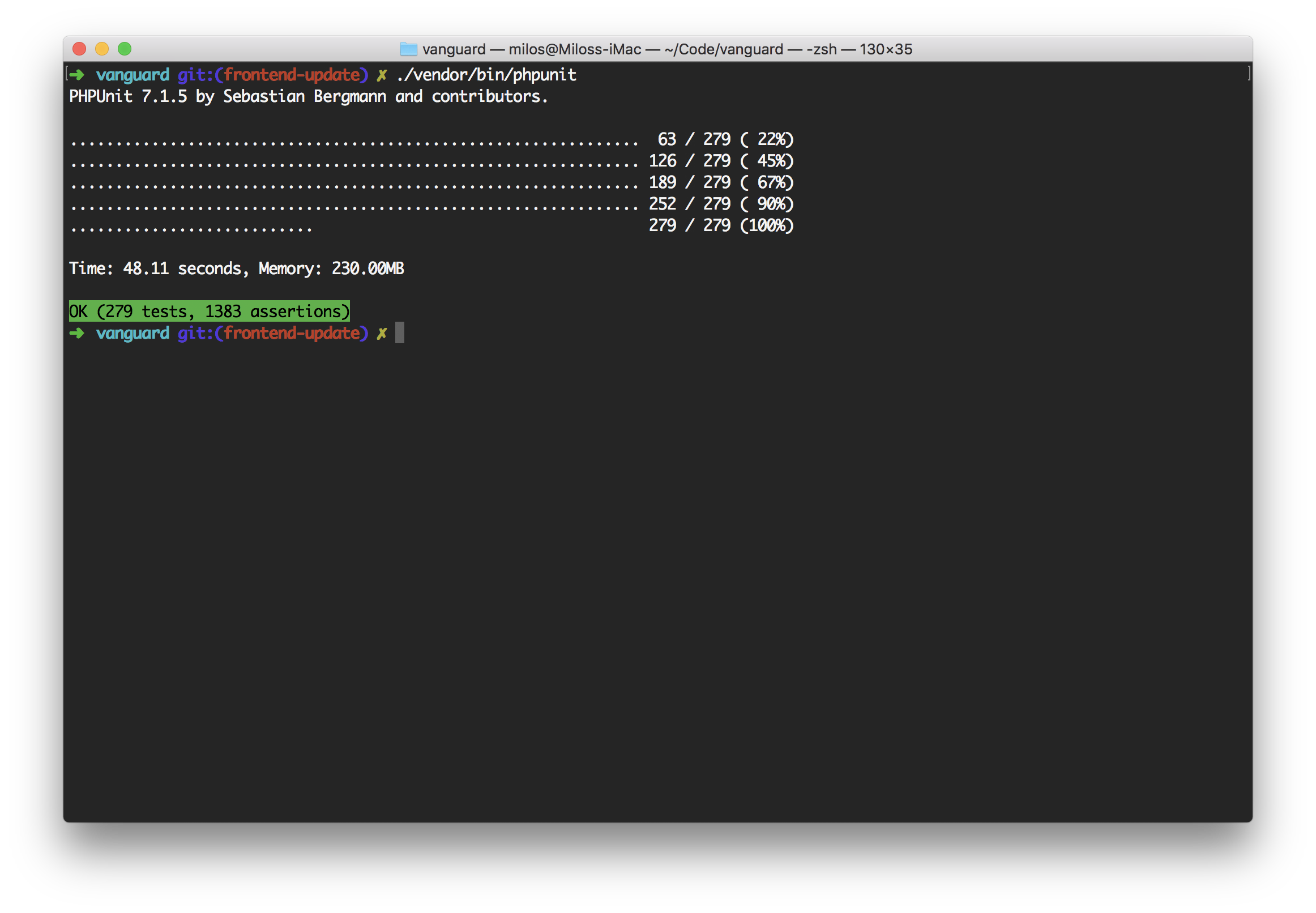
Different Databases
By default, Portal is configured to use SQLite in Memory database to perform tests. However, if you would like to test it on some other databases like MySQL,
then you will have to modify DB_CONNECTION environment variable inside phpunit.xml file and set it to mysql (or you can just completely remove it, since MySQL driver is default)
and you have to add the name for test database by defining DB_DATABASE variable like following:
<php>
<env name="APP_ENV" value="testing"/>
<env name="CACHE_DRIVER" value="array"/>
<env name="SESSION_DRIVER" value="array"/>
<env name="QUEUE_DRIVER" value="sync"/>
<env name="DB_CONNECTION" value="mysql"/> <!-- database connection -->
<env name="DB_DATABASE" value="portal_test"/> <!-- test db name -->
<env name="MAIL_DRIVER" value="log"/>
</php>You can modify any other environment variables here if necessary.